3.1. Hardware Quickstart¶
3.1.1. PCB Version 1.4¶
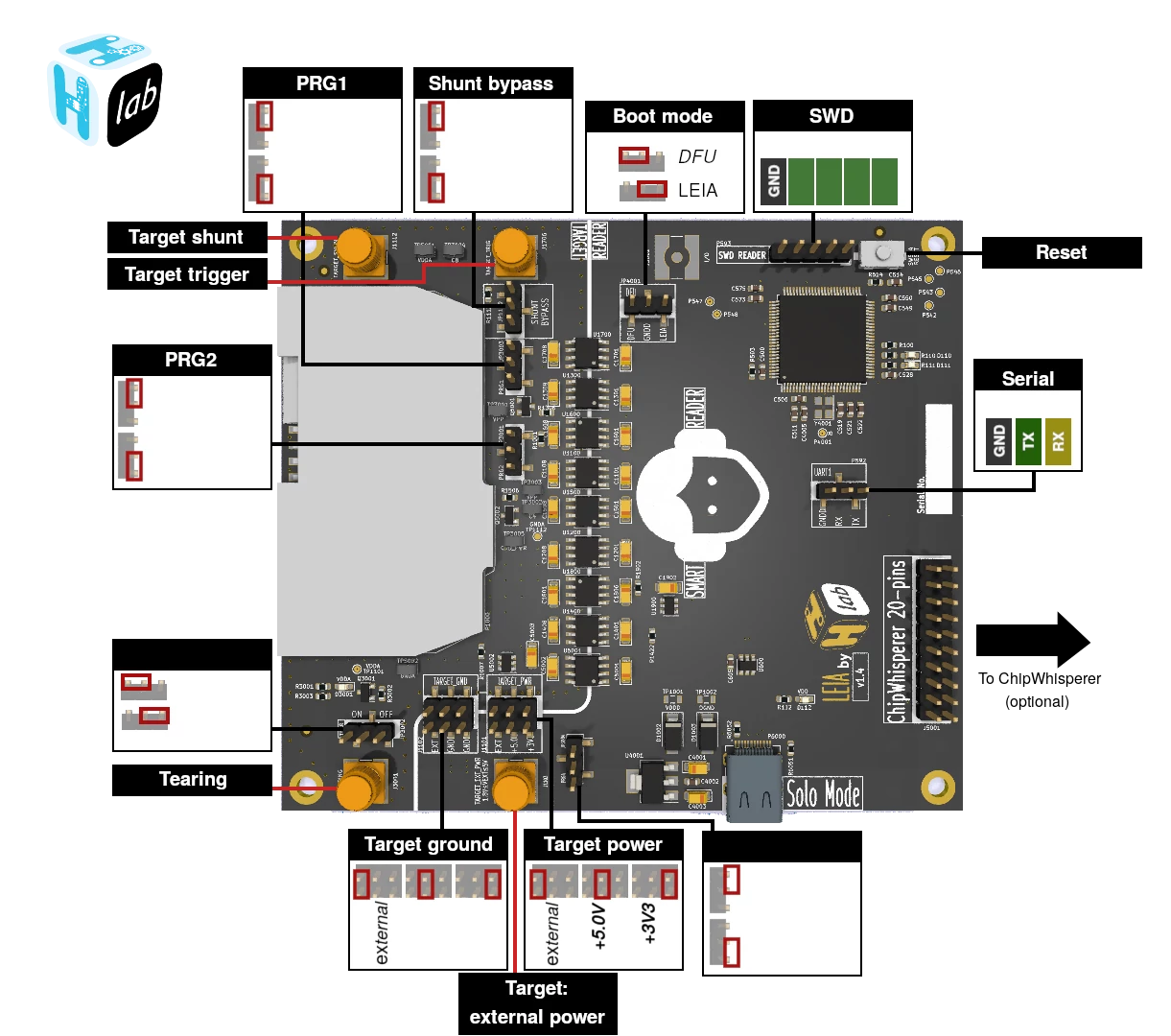
3.1.1.1. Enabling DFU Bootloader and flashing the Firmware¶
The actual version of LEIA can be flashed using the USB connector. To boot in DFU mode, set the Boot mode jumber in DFU mode instead of LEIA mode and reset the board.
3.1.1.2. Enumerating USB devices¶
$ lsusb
Bus 020 Device 002: ID 0483:df11 STMicroelectronics STM32 BOOTLOADER Serial: 326433593336
3.1.1.3. Enumerating DFU USB device alternate functions¶
$ dfu-util -l
dfu-util 0.9
Copyright 2005-2009 Weston Schmidt, Harald Welte and OpenMoko Inc.
Copyright 2010-2016 Tormod Volden and Stefan Schmidt
This program is Free Software and has ABSOLUTELY NO WARRANTY
Please report bugs to http://sourceforge.net/p/dfu-util/tickets/
Deducing device DFU version from functional descriptor length
Found Runtime: [05ac:821d] ver=0156, devnum=8, cfg=1, intf=3, path="29-1.8.1.3", alt=0, name="UNKNOWN", serial="UNKNOWN"
Found DFU: [0483:df11] ver=2200, devnum=2, cfg=1, intf=0, path="20-2", alt=3, name="@Device Feature/0xFFFF0000/01*004 e", serial="326433593336"
Found DFU: [0483:df11] ver=2200, devnum=2, cfg=1, intf=0, path="20-2", alt=2, name="@OTP Memory /0x1FFF7800/01*512 e,01*016 e", serial="326433593336"
Found DFU: [0483:df11] ver=2200, devnum=2, cfg=1, intf=0, path="20-2", alt=1, name="@Option Bytes /0x1FFFC000/01*016 e/0x1FFEC000/01*016 e", serial="326433593336"
Found DFU: [0483:df11] ver=2200, devnum=2, cfg=1, intf=0, path="20-2", alt=0, name="@Internal Flash /0x08000000/04*016Kg,01*064Kg,07*128Kg,04*016Kg,01*064Kg,07*128Kg", serial="326433593336"
3.1.1.4. Flashing the LEIA Firwmare¶
You need the dfu-util tool, which should be packaged in most GNU/Linux distributions.
From a previously built smartleia firmware directory (see Firmware Quickstart), use:
$ make dfu
This command calls the dfu-util tool, which can also be executed manually:
$ dfu-util -d 0483:df11 -a 0 --dfuse-address=0x08000000 -D build/firmware.bin
When the firmware is uploaded, remember to set the boot mode jumber to the LEIA mode, otherwhise the board will reboot in DFU mode.
3.1.1.5. Flashing and debugging LEIA Firmware through SWD¶
DFU is not the only way to flash the firmware. A SWD interface allows firmware flashing through OpenOCD. This interface can also be used
for debugging.
It is mandatory to connect an STLINK adapter to P593 (SWD READER) to enable debugging.
If you do not have any STLINK adapter you can buy one here : https://www.amazon.com/DAOKI-ST-Link-Programming-Emulator-Downloader/dp/B01EE4WAC8/
You can also use the STLINK that is shipped with some ST development boards like this one : https://www.amazon.com/STM32F4DISCOVERY-STM32F407-Discovery-Evaluation-Development/dp/B00CW9AKDY/